Shave a couple of clicks off the time taken to open a JIRA ticket with this handy tip. Note that, while this post relates to using JIRA, the same process can be used for any hackable URL.
In Firefox right-click the bookmark toolbar and select “New Bookmark”. For Chrome it’s “Add Page”
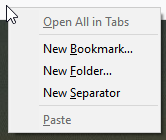
Give the bookmark an appropriate name and then for the location (URL in Chrome) add the following link:
data:text/html,<script>window.location=(`https://[[your-jira-url]]/browse/${prompt('Enter ticket number')}`)</script>
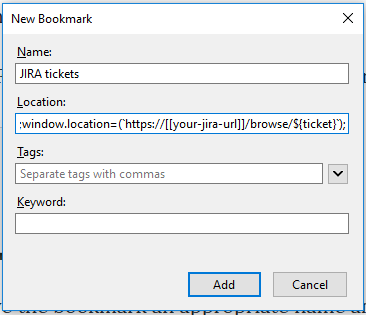
What we’ve done is tell the browser to open a prompt and then insert the output from that prompt into JIRA’s hackable URL. The data:text/html link type is used instead of the traditional javascript in order for this to work in Chrome.
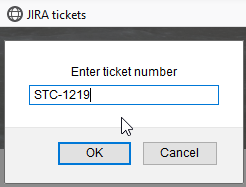
[
jira productivity devops